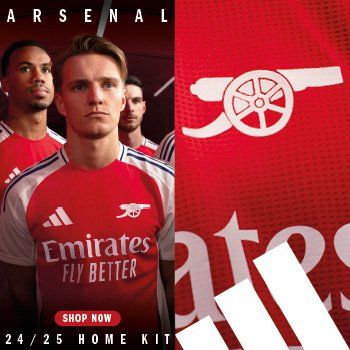Step By Step Ticket Transfer Guide
Watch our video to see how Season Ticket Holders can use the Ticket Transfer service
What is Ticket Transfer?
Ticket Transfer gives Season Ticket Holders the ability to electronically transfer their ticket to friends & family, within their Network, for a game they cannot attend. Digital passes uses NFC technology which cannot be screenshotted so Ticket Transfer is the only way to share your Season Ticket with a friend or family member. Season Ticket Holders are able to transfer a ticket to anyone, the recipient just needs to have a free Online Box Office Account and they will be emailed a digital PDF ticket to enter Emirates Stadium. Supporters can register for an account here.
The service is open until 3 hours before kick off and is completely free to use.
Through using ticket transfer you will:
- Have this count towards the minimum seat utilisation requirement on your Season Ticket. For more information regarding seat utlisation, please visit here.
- Earn 50 My Arsenal Rewards points. (The ticket must be used by the recipient for points to be allocated to you)
- Earn an attendance stamp which will count towards you earning your Attendance Trophy - meaning you could gain priority access to cup final tickets.
Click here if you would like to transfer your ticket for one of our available upcoming fixtures.
How to use Ticket Transfer
Step 1: Log into your Arsenal Account
Ensure that the person you are wishing to transfer your ticket to already has a free Online Box Office Account. Supporters can register for an account here if they don't have one already
Log into your 'Online Box Office' Account using your 7 digit membership number by clicking the head and shoulders icon in the top right hand of your screen
Once logged in, click on the head and shoulders icon on the top of your screen to bring up your profile and click 'Manage tickets'
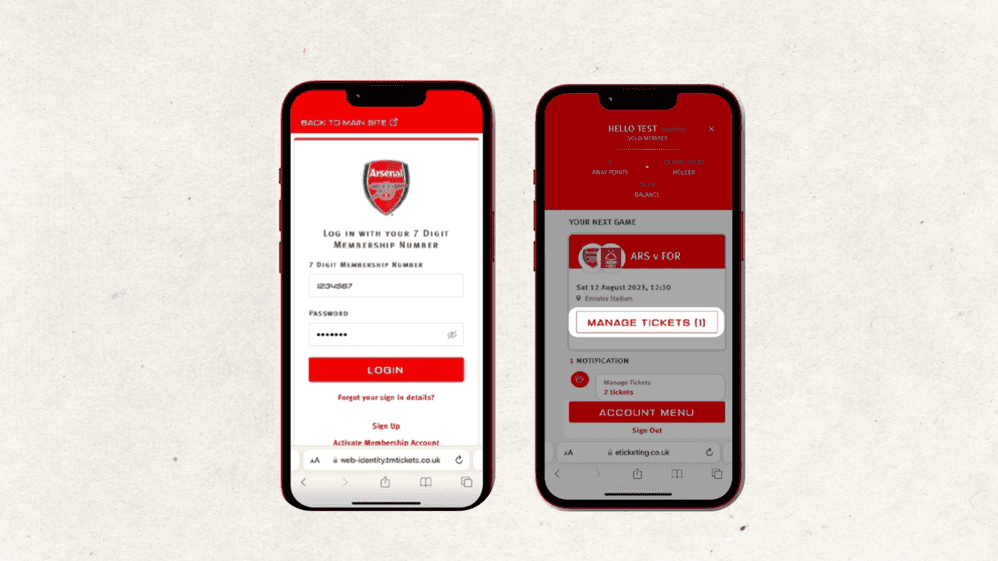
Step 2: Choose who to send your ticket to
Click the match that you wish to transfer your ticket for
Select the ticket which you wish to transfer and then click 'Transfer Ticket' - please double check that you select the correct seat you wish to transfer
If the person you wish to transfer your ticket to is already in your network, select their name from the list. If the person you wish to transfer your ticket is not in your network but has an account, click 'Add or Register a New Member' and input their surname and 7 digit membership number and click search member
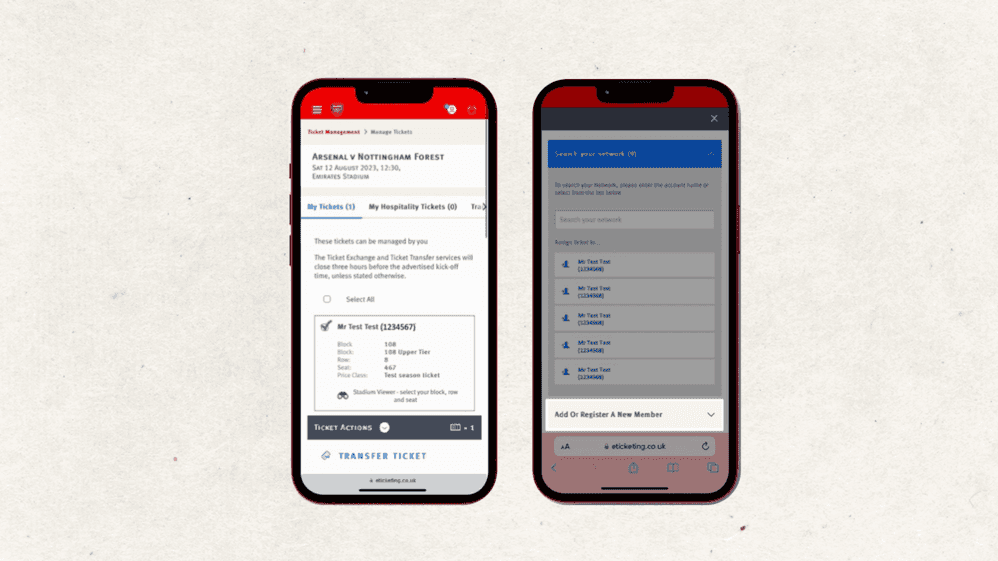
Step 3: Accept and finalise the Transfer
Click 'Continue' then scroll down to accept the terms and conditions and click 'Complete purchase'
The Ticket Transfer request has now been sent, please note that the person you are sending the ticket to will receive an email informing them of the transfer, and they must accept by logging onto their online box office account more than 3 hours before kick off.
Once the ticket has been accepted your digital pass will no longer be active and the recipient will be sent an electronic ticket which can either be printed or scanned on their mobile device to access the stadium.
If the recipient declines the ticket or does not accept the ticket in time, your season ticket will remain active for the relevant fixture.
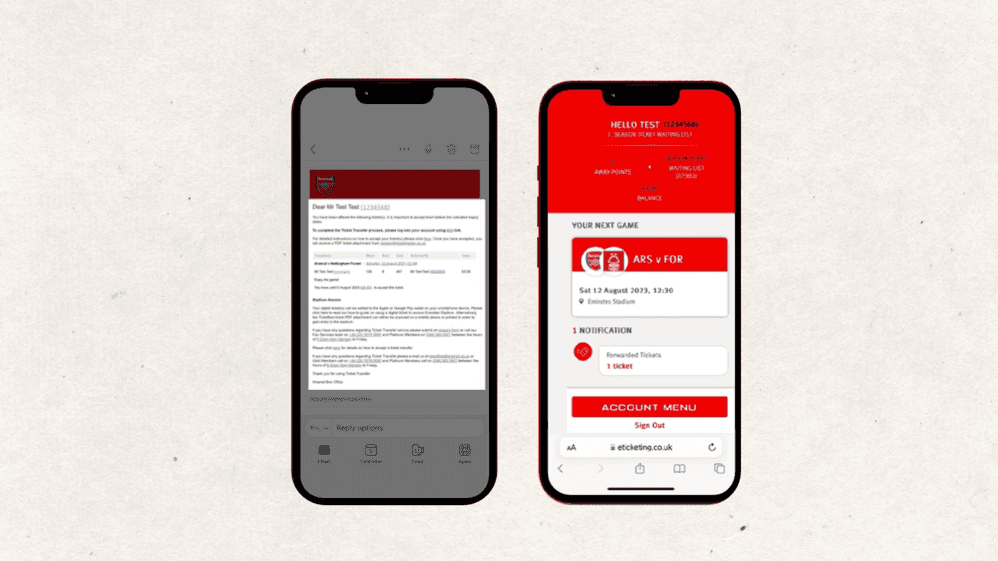
Ticket Transfer FAQs
Who is eligible to use the Ticket Transfer service to transfer their seat(s)?
When can I transfer my seat for a game?
Ticket Transfer closes 3 hours before the match kicks off