‘My Network’ is a feature of your online ticketing account, and gives supporters the ability to purchase tickets with members of their network in the same transaction, or on their behalf. This feature will also allow you to manage the accounts of friends or family members, should they be at the relevant level to do so.
There are two different levels of network:
Level 1 - Assigned: Gives the Member the privilege to allow you to purchase tickets with, or on the behalf of, someone in your Network.
Level 2 - Managed: Gives the Member the privilege to allow you to manage the tickets or someone in your network (e.g., Renew their Season Ticket, purchase a reserved seat on their account, post their seat on Ticket Exchange and Ticket Transfer)
Home Advantage Pack Holders networks have already been set up based on their tickets in the 2024/25 season. Every seat which they held last season has been created a new membership account and been given Level 2 Managed Network permissions meaning that they will be able to renew in one transaction again for the 24-25 season.
Home Advantage Pack holders will also be able to post tickets on ticket exchange and ticket transfer for members in their network.
If you need to add someone additional to your network or change an someone already in your network's permissions, please follow the below steps:
Step 1: Log in and view your network
Log into your online box office account and click on your profile in the top right hand corner.
Click on ‘Account Menu’, then ‘Account Management’, then ‘My Network’.
Alternatively, you can view your network here
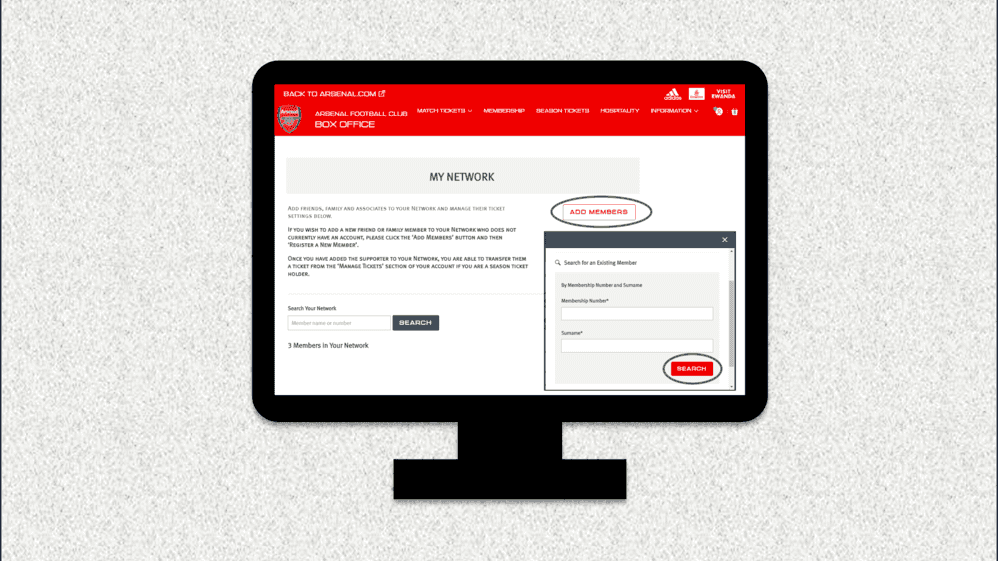
Step 2: Add member to your network
Click 'Add Members'.
You can search for an existing Arsenal member by entering their Membership Number and Surname.
Once you've found the existing member, click 'Add Member'.
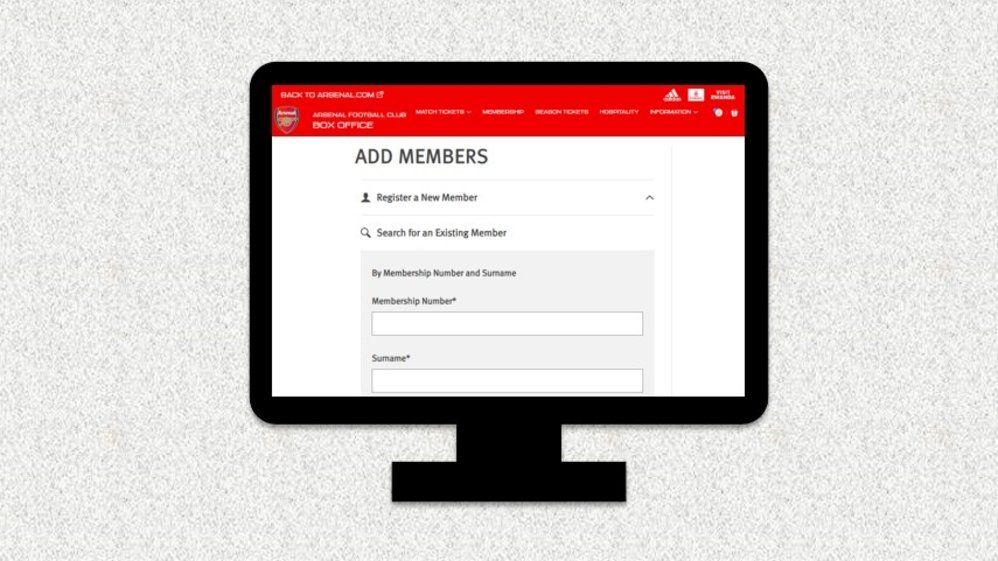
Step 3: Manage your network
To change the ticket privileges or remove someone from your network click on the supporter’s name.
Click ‘Edit’ to change the level or privileges, or ‘Remove Member’ to take them out of your Network completely.
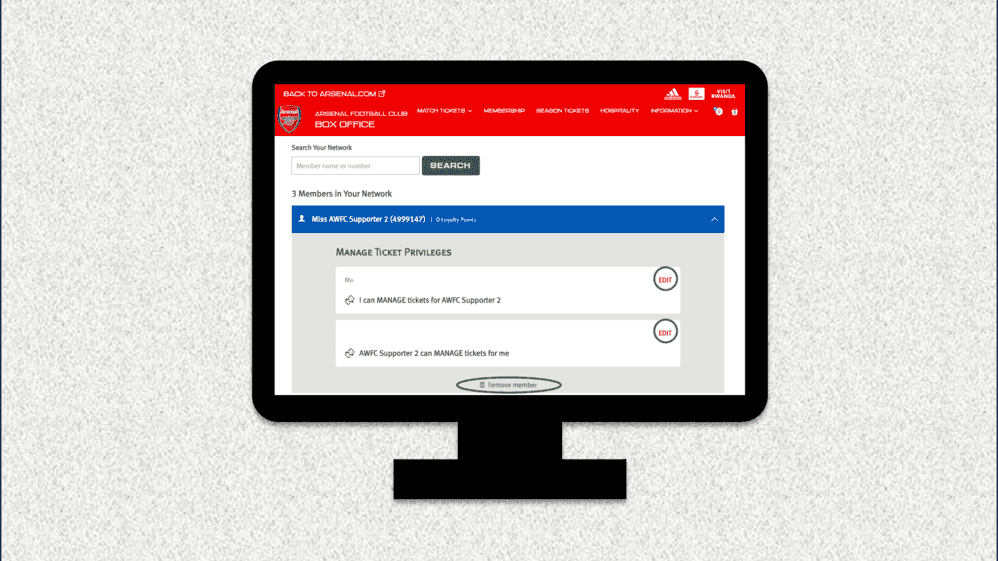
More detail on how to add someone to your network and step-by-step guides on changing/removing someones network permissions is available here.










